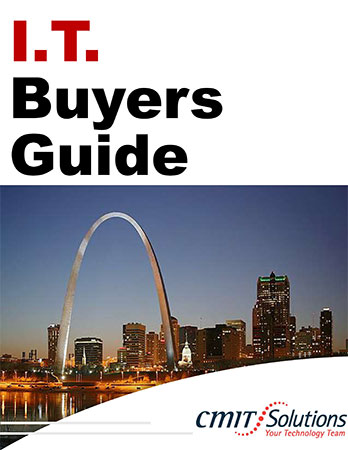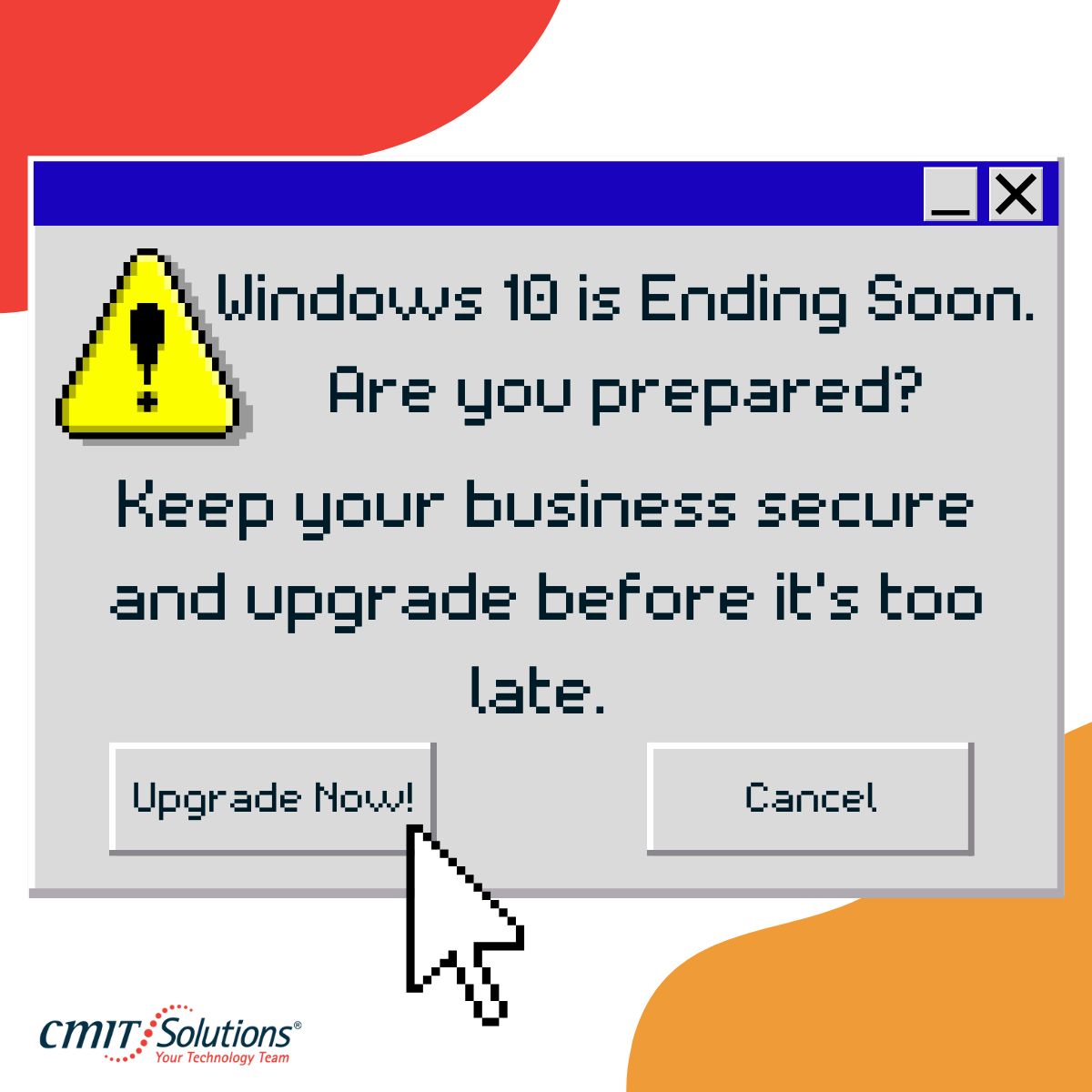 If you're still running Windows 10 on your business machines, let’s get straight to the point: Time is running out. Microsoft will officially end support for Windows 10 on October 14, 2025. This means no more security patches, bug fixes, or technical support.
If you're still running Windows 10 on your business machines, let’s get straight to the point: Time is running out. Microsoft will officially end support for Windows 10 on October 14, 2025. This means no more security patches, bug fixes, or technical support.
But here's the crucial part for business owners: The cost of waiting extends beyond the eventual need to upgrade. It’s about what the delay could cost you right now.
"We'll Deal With It Later" Is An Expensive Strategy
We understand—upgrading every business machine might not seem like an exciting budget item. It feels easy to delay... until something breaks. But procrastinating comes with hidden costs:
1. You're Operating Without A Safety Net
Once Microsoft discontinues Windows 10 updates, handling every new vulnerability becomes your responsibility. Hackers target outdated systems because they're easy marks. It’s like locking your front door but leaving the windows wide open. One breach could cost thousands—or worse, your entire business.
2. Software And Hardware Compatibility Issues
Many business applications, including accounting tools, CRMs, and industry-specific platforms, are already phasing out support for Windows 10. If your systems malfunction mid-project or crash during a client demo, what's the cost?
And it’s not just software. New printers, peripherals, and even security tools may not function well with an outdated OS.
3. Lost Productivity
Outdated systems are slower, more prone to crashes, and frustrate your team. Small lags accumulate, dragging down efficiency, morale, and your competitive edge. If each employee loses 10 to 15 minutes daily to tech issues, what's the monthly cost?
4. Emergency Upgrades Are Always More Expensive
Waiting until systems crash or teams are locked out doesn't just create stress—it triggers panic spending:
- Emergency hardware orders
- Rush IT support fees
- Business interruptions while machines are replaced
Planning ahead saves money and prevents last-minute chaos.
5. You're Risking Compliance Violations
If your business handles sensitive data or falls under regulations like HIPAA or PCI-DSS, using unsupported systems could lead to fines or lawsuits. Many regulations require up-to-date security measures—which Windows 10 will not meet come October 2025.
What Smart Business Owners Are Doing Now
They're taking proactive steps ahead of the deadline, using this opportunity to:
- Audit which devices require replacement
- Streamline tools and software
- Enhance cybersecurity protections
- Plan IT expenditures wisely for 2025
How To Make The Transition Smooth
Here’s our recommendation:
- Run a Compatibility Check: Not all machines can run Windows 11. Identify which need replacement.
- Audit Your Apps: Ensure essential tools are ready to run on Windows 11 or newer environments.
- Budget for Hardware Now: Avoid getting caught in a supply chain crunch later.
- Partner with an IT Company in St. Louis: We can manage the transition from start to finish—no downtime, no surprises.
Don't Wait Until October To Panic
Last-minute actions will cost more—in money, stress, and missed opportunities. We're assisting small businesses in making the upgrade smartly: planned, smooth, and optimized for future growth.
Click here to book your FREE Network Assessment. We’ll help identify what needs upgrading, what can remain, and how to build a seamless transition plan that won’t disrupt your business before the deadline.